crwdns2935425:018crwdne2935425:0
crwdns2931653:018crwdne2931653:0


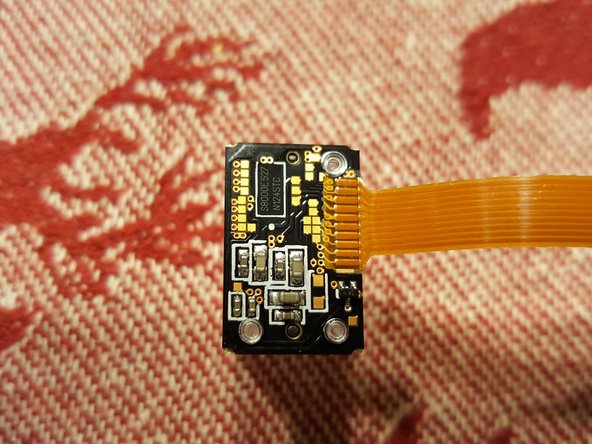



Darkfield sensor and lens
-
Remove the four screws circled in red. The sensor assembly can then be easily removed by pulling it up and out of the casing.
-
Now you can clean the lens of the mouse. The sensor itself is permanently attached to the lens however.
-
This particular sensor integrates the infrared laser diodes in the same package. It is rated at a sensitivity of 1000 DPI.
crwdns2944171:0crwdnd2944171:0crwdnd2944171:0crwdnd2944171:0crwdne2944171:0