crwdns2931529:0crwdnd2931529:0crwdnd2931529:0crwdnd2931529:02crwdnd2931529:0crwdne2931529:0
crwdns2935425:01crwdne2935425:0
crwdns2931653:01crwdne2931653:0

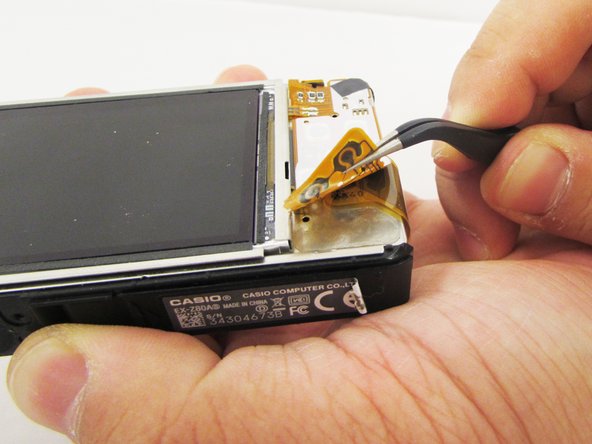
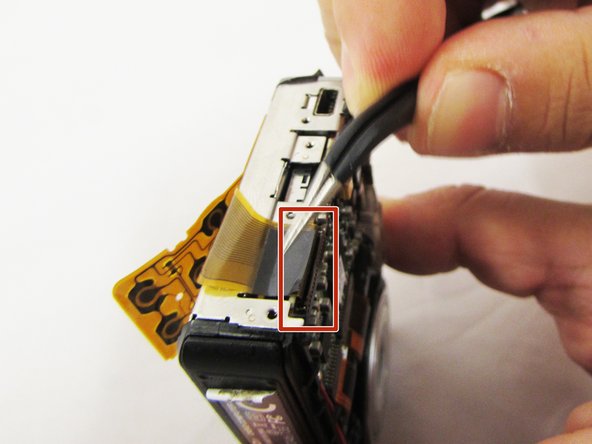



-
Gently flip the wide button cable up from the display cable.
-
Lift the brown retention flap on the display cable ZIF connector with tweezers or an ESD-safe tool.
-
Carefully pull the display cable from its connector.
| - | [* black] |
|---|---|
| - | [* black] |
| + | [* black] Gently flip the wide button cable up from the display cable. |
| + | [* black] Lift the brown retention flap on the display cable ZIF connector with [product|IF145-020|tweezers] or an ESD-safe tool. |
| [* red] Carefully pull the display cable from its connector. |
crwdns2944171:0crwdnd2944171:0crwdnd2944171:0crwdnd2944171:0crwdne2944171:0