crwdns2935425:01crwdne2935425:0
crwdns2931653:01crwdne2931653:0

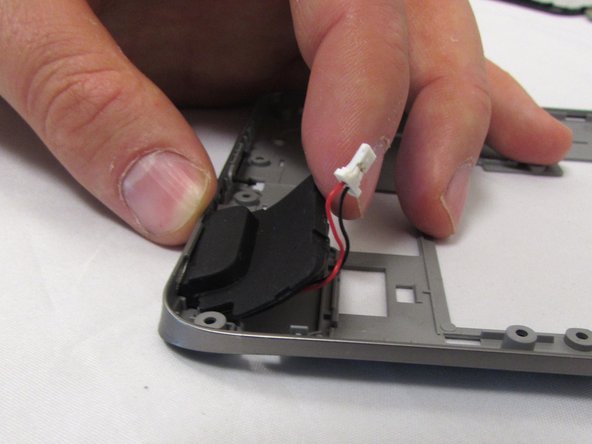


-
The speaker can be found on the plastic grey frame in the bottom right hand corner.
-
Use the black spudger tool to push the top right of the rubber speaker in towards the center of the frame to unclip it.
-
Once unclipped, you can lift and remove the speaker.
crwdns2944171:0crwdnd2944171:0crwdnd2944171:0crwdnd2944171:0crwdne2944171:0