crwdns2931527:0crwdnd2931527:0crwdnd2931527:0crwdnd2931527:0crwdne2931527:0
crwdns2935425:09crwdne2935425:0
crwdns2931653:09crwdne2931653:0

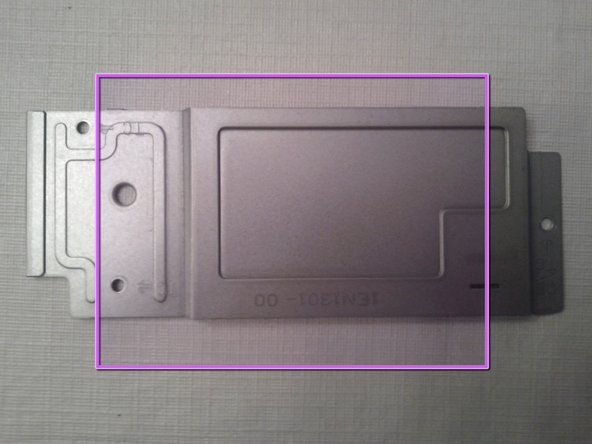




-
Now remove the three TC screws to remove the heatsink cover.
-
What heatsink cover looks like removed.
-
The back of the HP Touchsmart 300 after the heatsink cover was removed.
crwdns2944171:0crwdnd2944171:0crwdnd2944171:0crwdnd2944171:0crwdne2944171:0