crwdns2931529:0crwdnd2931529:0crwdnd2931529:0crwdnd2931529:02crwdnd2931529:0crwdne2931529:0
crwdns2935425:08crwdne2935425:0
crwdns2931653:08crwdne2931653:0
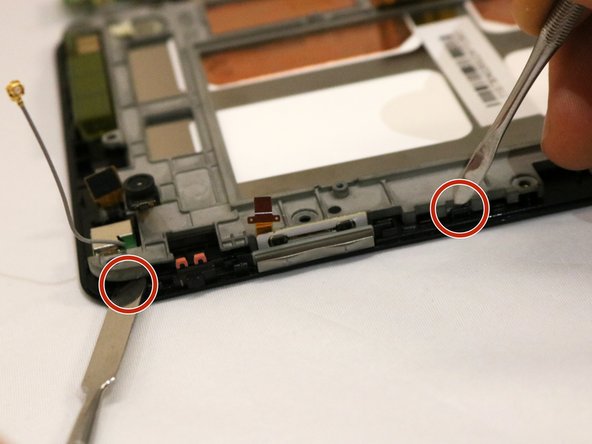
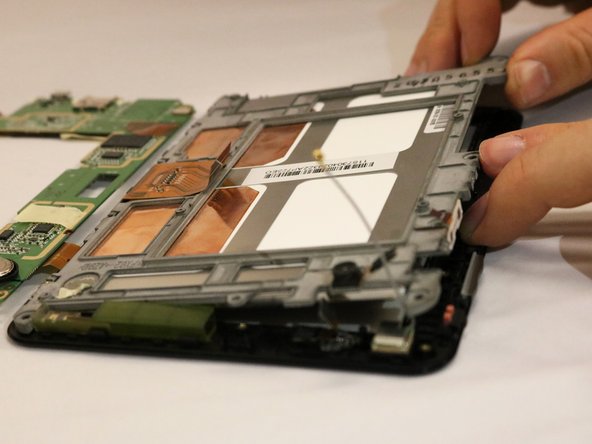
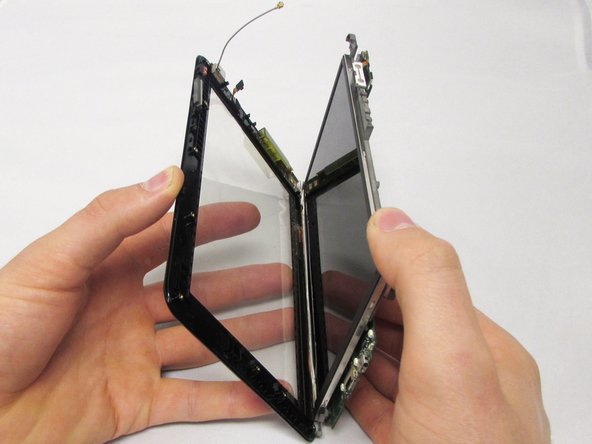



-
With the device face down, pull up on the top left side of the metal frame while pushing out the plastic tooth using two spudgers.
-
Gently lift until you feel the tension of the adhesive on the right side.
-
Once you feel tension, slide a spudger tool down the length of the right side to remove the adhesive.
crwdns2944171:0crwdnd2944171:0crwdnd2944171:0crwdnd2944171:0crwdne2944171:0