crwdns2935425:04crwdne2935425:0
crwdns2931653:04crwdne2931653:0


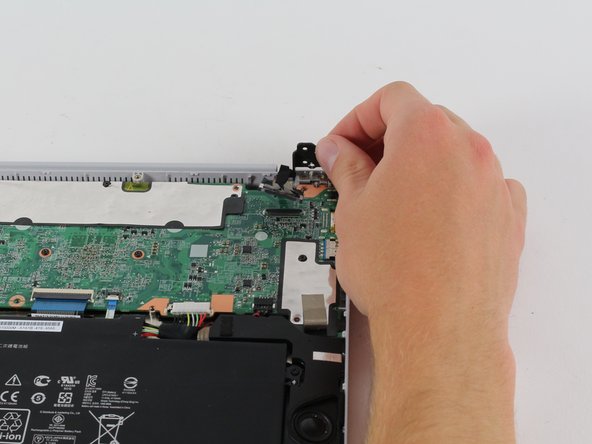



-
Pry up the bigger hinge on the top left of the Chromebook with a plastic spudger.
-
With your fingers, bend the hinge all the way back until it is perpendicular to the Chromebook.
-
Repeat this process on the smaller hinge on the top right.
crwdns2944171:0crwdnd2944171:0crwdnd2944171:0crwdnd2944171:0crwdne2944171:0