crwdns2935425:05crwdne2935425:0
crwdns2931653:05crwdne2931653:0


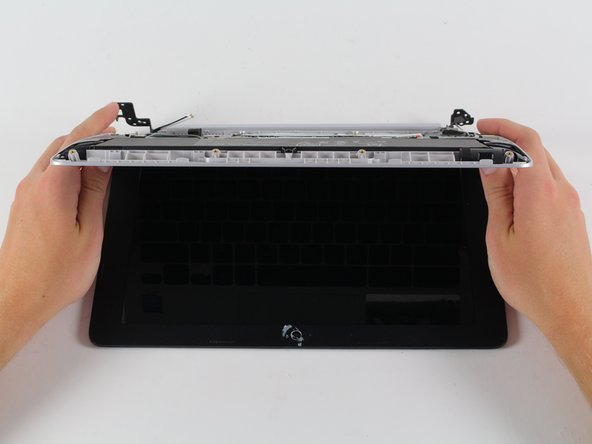



-
Grab the sides of the Chromebook as if you were opening it.
-
Slowly hinge the back of the Chromebook away from the screen.
-
Use your middle fingers to push the back of the Chromebook towards you, and away from the hinges. At this point the keyboard and the screen should be completely seperated
crwdns2944171:0crwdnd2944171:0crwdnd2944171:0crwdnd2944171:0crwdne2944171:0