crwdns2935425:02crwdne2935425:0
crwdns2931653:02crwdne2931653:0

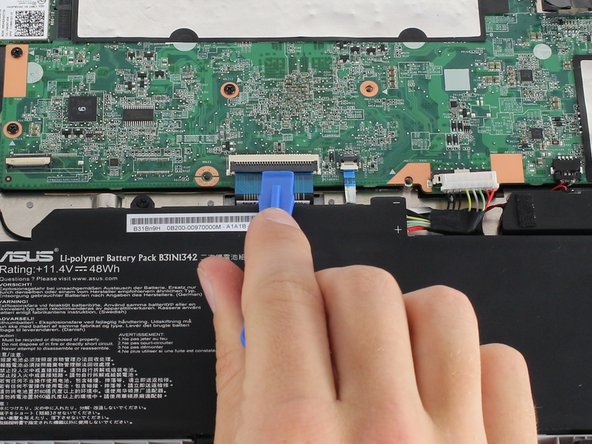




-
Disconnect the large keyboard and small touchpad ZIF connectors, both located in the middle of the bottom edge of the motherboard.
-
Flip both ZIF retaining flaps up using either a spudger or your fingers.
-
Gently pull on each ribbon cable to disconnect them from the motherboard.
crwdns2944171:0crwdnd2944171:0crwdnd2944171:0crwdnd2944171:0crwdne2944171:0