crwdns2931527:0crwdnd2931527:0crwdnd2931527:0crwdnd2931527:0crwdne2931527:0
crwdns2935425:014crwdne2935425:0
crwdns2931653:014crwdne2931653:0

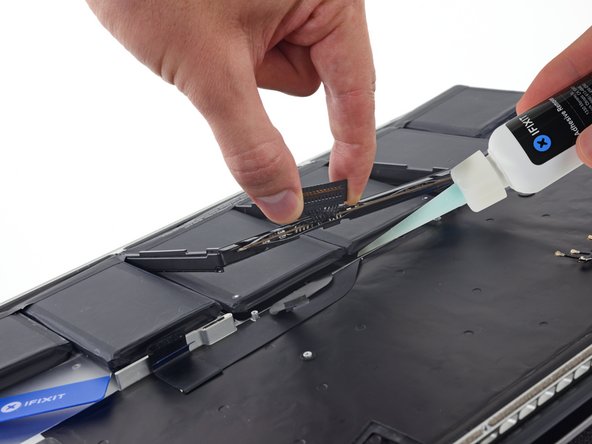


-
While lifting the plastic battery frame out of the way, apply a few drops of adhesive remover underneath the top edge of each of the two remaining battery cells.
-
Wait 2-3 minutes for the adhesive remover to penetrate before you continue.
crwdns2944171:0crwdnd2944171:0crwdnd2944171:0crwdnd2944171:0crwdne2944171:0