crwdns2931529:0crwdnd2931529:0crwdnd2931529:0crwdnd2931529:06crwdnd2931529:0crwdne2931529:0
crwdns2935425:02crwdne2935425:0
crwdns2931653:02crwdne2931653:0

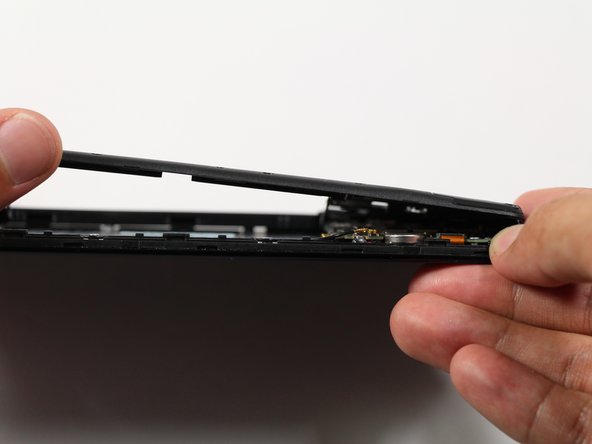


-
Insert a plastic opening into the seam between the midframe and the bottom frame of the phone.
-
Run the plastic opening tool along the seam.
-
Pry up the midframe with the plastic opening tool.
-
Once the midframe has been sufficiently lifted with the tool, place a hand underneath the edge to lift the entire component out of the frame.
crwdns2944171:0crwdnd2944171:0crwdnd2944171:0crwdnd2944171:0crwdne2944171:0