crwdns2935425:08crwdne2935425:0
crwdns2931653:08crwdne2931653:0

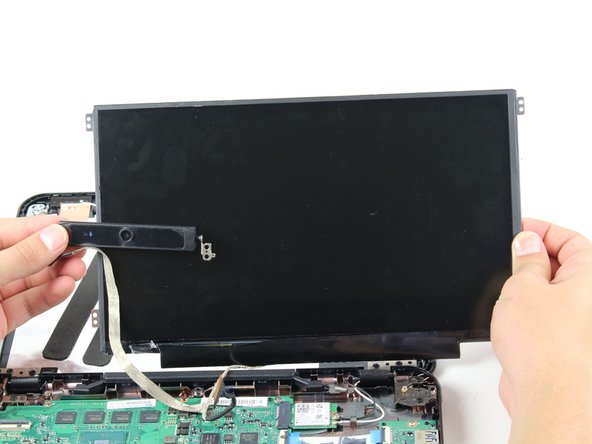


-
Slowly peel back the camera adhesive cable from the metal panel to fully remove the screen and camera.
crwdns2944171:0crwdnd2944171:0crwdnd2944171:0crwdnd2944171:0crwdne2944171:0