crwdns2935425:05crwdne2935425:0
crwdns2931653:05crwdne2931653:0

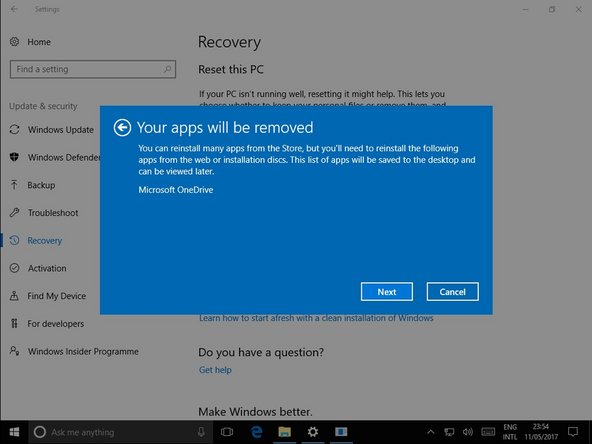
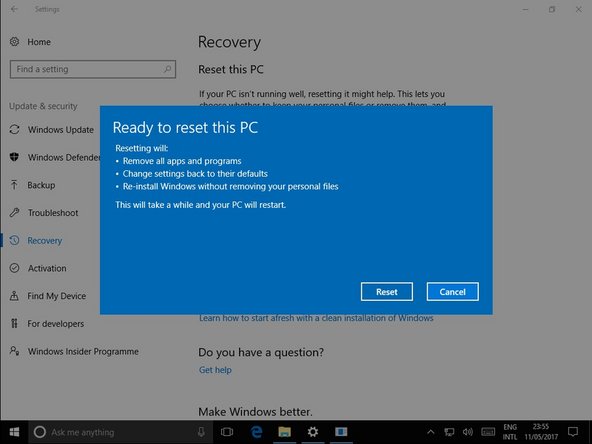



A few more clicks
-
After a short wait, windows will let you know what apps will be uninstalled. Click "Next"
-
After reading a quick overview of what is about to happen. Click "Reset"
crwdns2944171:0crwdnd2944171:0crwdnd2944171:0crwdnd2944171:0crwdne2944171:0