crwdns2935425:02crwdne2935425:0
crwdns2931653:02crwdne2931653:0

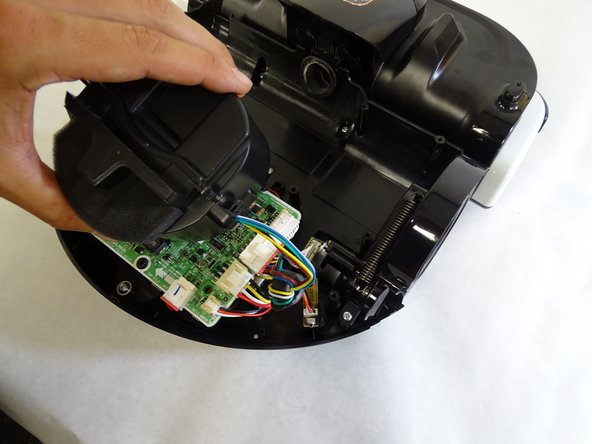


-
Lift the vacuum motor by grabbing the body of the motor and pulling upward.
-
Set the vacuum motor down on the circuit board. Be sure not to strain the wires connecting the motor to the circuit board.
crwdns2944171:0crwdnd2944171:0crwdnd2944171:0crwdnd2944171:0crwdne2944171:0