crwdns2931527:0crwdnd2931527:0crwdnd2931527:0crwdnd2931527:0crwdne2931527:0
crwdns2935425:07crwdne2935425:0
crwdns2931653:07crwdne2931653:0

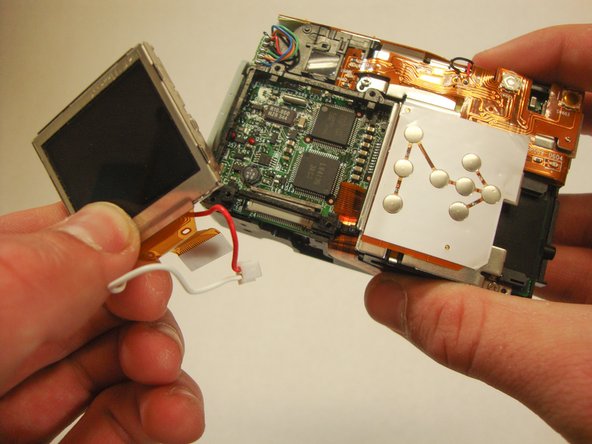


-
Remove the bottom left LCD mounting frame screw. The screen should come loose after the screw is removed.
-
Remove the LCD screen from the camera. Make sure that the electric strip comes out with screen.
crwdns2944171:0crwdnd2944171:0crwdnd2944171:0crwdnd2944171:0crwdne2944171:0