crwdns2931527:0crwdnd2931527:0crwdnd2931527:0crwdnd2931527:0crwdne2931527:0
crwdns2935425:02crwdne2935425:0
crwdns2931653:02crwdne2931653:0

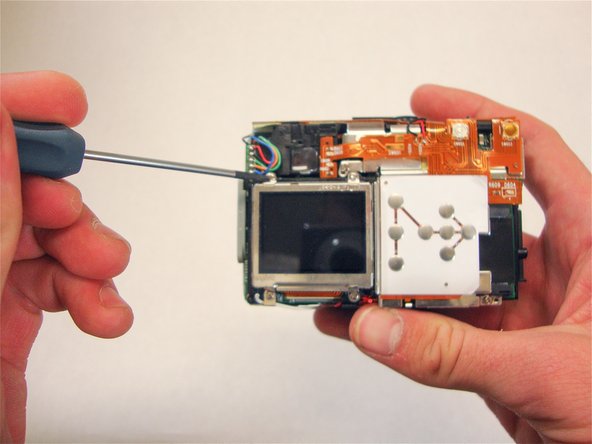


-
Using a Phillips #00 remove the four 4.40 mm screws that secure the LCD screen to the frame.
| - | [* |
|---|---|
| + | [* black] Using a Phillips #00 remove the four 4.40 mm screws that secure the LCD screen to the frame. |
crwdns2944171:0crwdnd2944171:0crwdnd2944171:0crwdnd2944171:0crwdne2944171:0