crwdns2931529:0crwdnd2931529:0crwdnd2931529:0crwdnd2931529:03crwdnd2931529:0crwdne2931529:0
crwdns2935425:01crwdne2935425:0
crwdns2931653:01crwdne2931653:0

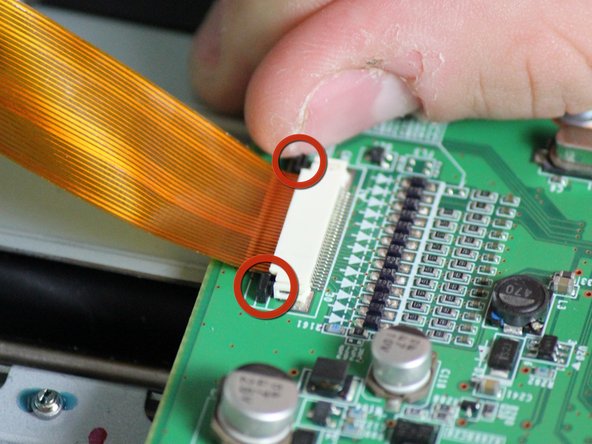




-
Locate the data ribbon that connects the LCD panel to the mother board.
-
Loosen the fasteners next to the ribbon by carefully pushing them away from the white ribbon holder.
crwdns2944171:0crwdnd2944171:0crwdnd2944171:0crwdnd2944171:0crwdne2944171:0