crwdns2935425:010crwdne2935425:0
crwdns2931653:010crwdne2931653:0


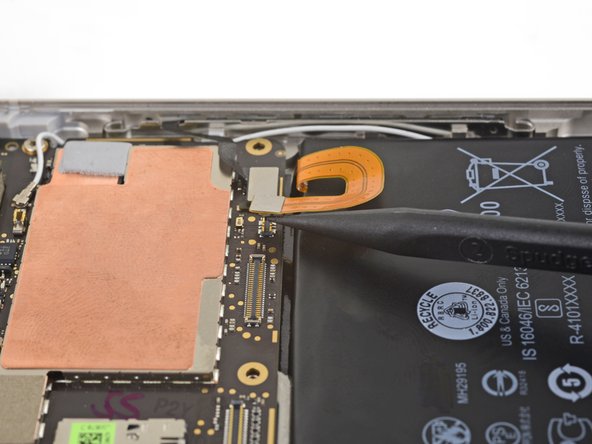



-
While the battery is still connected, lift the bottom end of the battery up.
-
Use tweezers to pull all of the adhesive liners off.
-
Carefully lower the battery back into place and press against the edges to activate the adhesive.
-
Use a spudger to pry up and disconnect the battery connector from the motherboard and bend it away slightly.
-
Continue with the reassembly process.
crwdns2944171:0crwdnd2944171:0crwdnd2944171:0crwdnd2944171:0crwdne2944171:0