crwdns2931527:0crwdnd2931527:0crwdnd2931527:0crwdnd2931527:0crwdne2931527:0
crwdns2935425:04crwdne2935425:0
crwdns2931653:04crwdne2931653:0

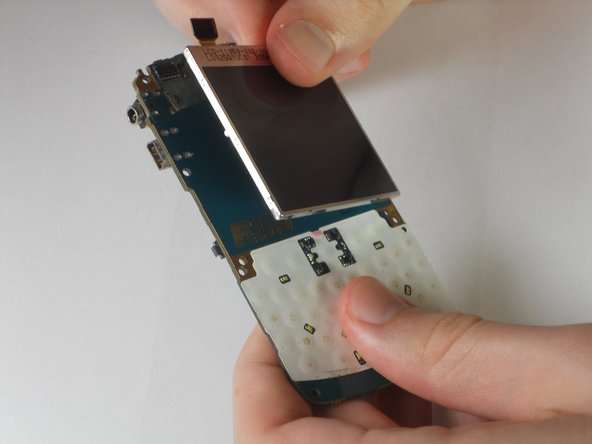


-
Using a plastic opening tool, detach the connector on the LCD screen from the motherboard.
-
There may be some adhesive behind the LCD screen. If needed, pry the LCD screen away from the motherboard using the plastic opening tool.
-
Remove the LCD screen from the motherboard
crwdns2944171:0crwdnd2944171:0crwdnd2944171:0crwdnd2944171:0crwdne2944171:0