crwdns2935425:04crwdne2935425:0
crwdns2931653:04crwdne2931653:0

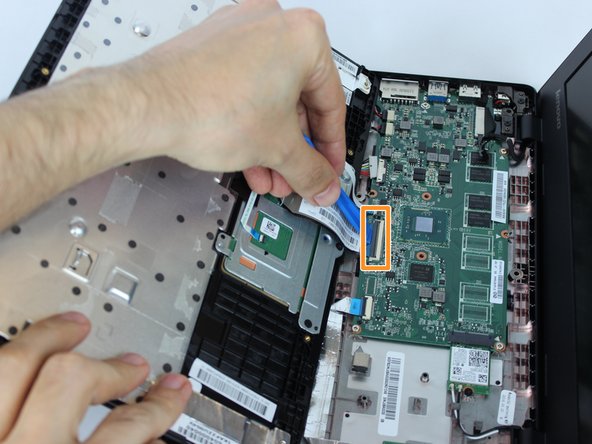
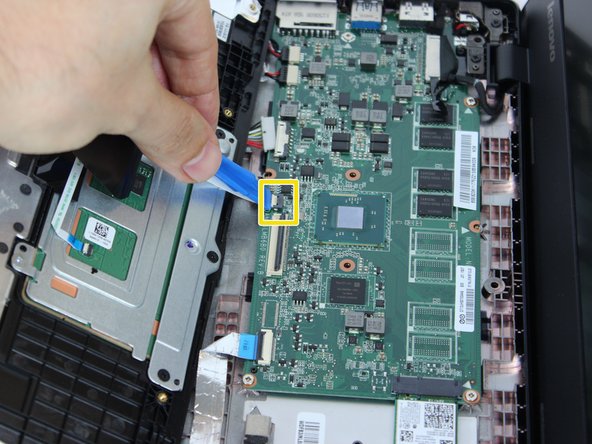



-
Locate the two sticker-like connecting wires (for the keyboard and touchpad).
-
Carefully unplug the orange circled (keyboard) wire from the keyboard plate.
-
Carefully unplug the yellow circled (touchpad) wire from the keyboard plate.
-
Then lift the keyboard plate up and place it to the side.
crwdns2944171:0crwdnd2944171:0crwdnd2944171:0crwdnd2944171:0crwdne2944171:0