crwdns2935425:03crwdne2935425:0
crwdns2931653:03crwdne2931653:0


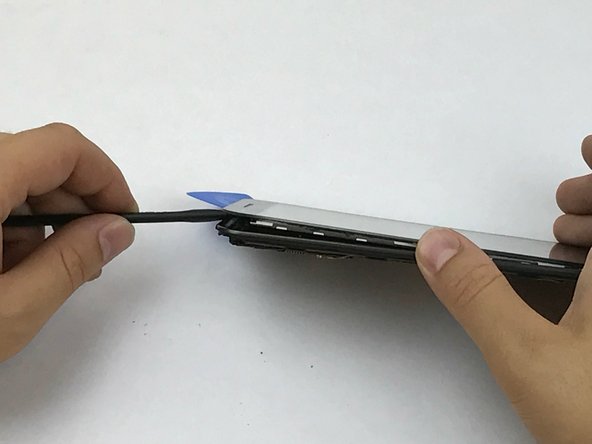



-
Once the pic is inserted, slide it under and around the screen to remove any adhesive that may have been left under the screen.
-
Once the majority of the adhesive is removed, gently lift the screen using the opening tool or the spudger.
crwdns2944171:0crwdnd2944171:0crwdnd2944171:0crwdnd2944171:0crwdne2944171:0