crwdns2935425:04crwdne2935425:0
crwdns2931653:04crwdne2931653:0

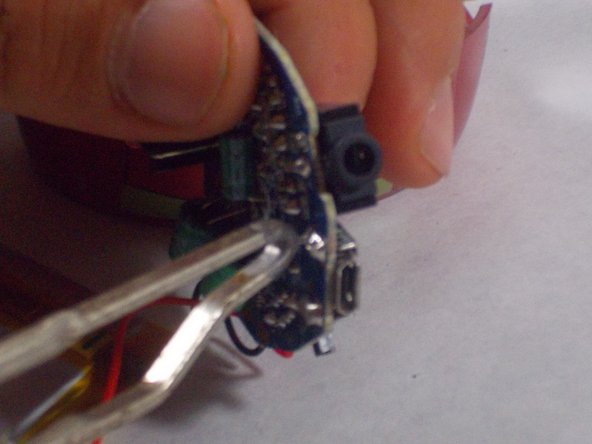


-
Locate the 4 metal pins on the bottom of the circuitboard connecting the charging port to the circuitboard.
-
Use the soldering iron to disconnect the pins.
-
Use a pair of tweezers to remove the old charging port.
-
Place the new charging port in the same spot and solder the port to the circuitboard.
crwdns2944171:0crwdnd2944171:0crwdnd2944171:0crwdnd2944171:0crwdne2944171:0