crwdns2931527:0crwdnd2931527:0crwdnd2931527:0crwdnd2931527:0crwdne2931527:0
crwdns2935425:04crwdne2935425:0
crwdns2931653:04crwdne2931653:0

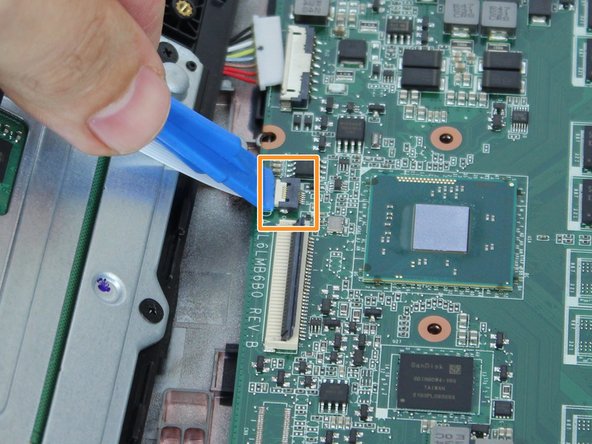


-
Unlock the keyboard ZIF connector to release the keyboard flex cable.
-
Unlock the touchpad ZIF connector to release the touchpad flex cable.
-
Carefully pull both flex cables out of the ZIF connectors.
-
Remove the keyboard plate up and place it to the side.
crwdns2944171:0crwdnd2944171:0crwdnd2944171:0crwdnd2944171:0crwdne2944171:0