crwdns2931527:0crwdnd2931527:0crwdnd2931527:0crwdnd2931527:0crwdne2931527:0
crwdns2935425:04crwdne2935425:0
crwdns2931653:04crwdne2931653:0

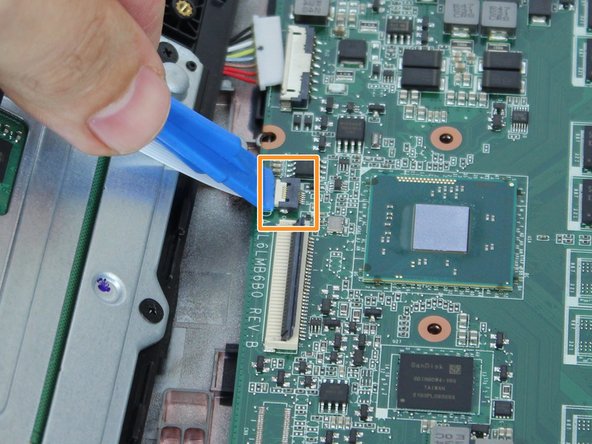


-
Unlock the keyboard ZIF connector to release the keyboard flex cable.
-
Unlock the touchpad ZIF connector to release the touchpad flex cable.
-
Carefully pull both flex cables out of the ZIF connectors.
-
Remove the keyboard plate up and place it to the side.
| - | [* red] Locate the two sticker-like connecting wires (for the keyboard and touchpad). |
|---|---|
| - | [* orange] Carefully unplug the orange circled (keyboard) wire from the keyboard plate. |
| - | [* yellow] Carefully unplug the yellow circled (touchpad) wire from the keyboard plate. |
| - | [* black] Then lift the keyboard plate up and place it to the side. |
| + | [* red] Unlock the keyboard ZIF connector to release the keyboard flex cable. |
| + | [* icon_note] To unlock a [guide|25629|ZIF connector|stepid=64969|new_window=true], use an opening tool or your fingernail to flip up the small, hinged locking flap. |
| + | [* orange] Unlock the touchpad ZIF connector to release the touchpad flex cable. |
| + | [* black] Carefully pull both flex cables out of the ZIF connectors. |
| + | [* black] Remove the keyboard plate up and place it to the side. |
crwdns2944171:0crwdnd2944171:0crwdnd2944171:0crwdnd2944171:0crwdne2944171:0