crwdns2931527:0crwdnd2931527:0crwdnd2931527:0crwdnd2931527:0crwdne2931527:0
crwdns2935425:01crwdne2935425:0
crwdns2931653:01crwdne2931653:0

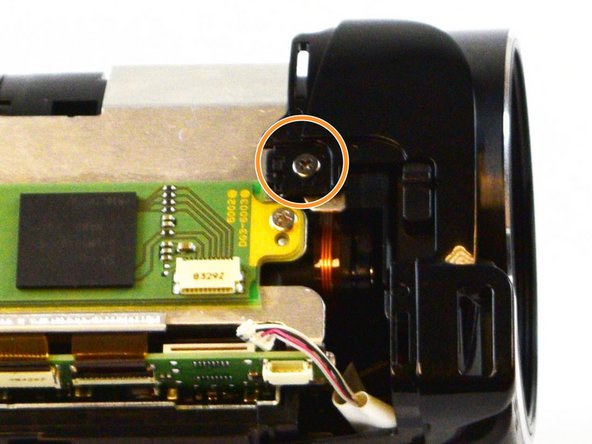




-
There are three 5mm Phillips #00 screws that need to be removed - one on the top, one on the side, and one on the bottom.
-
Locate and remove the screw on the top side of the camera.
-
Locate and remove the screw on the side of the camera where you previously removed the side panel.
-
Locate and remove the screw on the bottom of the camera.
crwdns2944171:0crwdnd2944171:0crwdnd2944171:0crwdnd2944171:0crwdne2944171:0