crwdns2935425:01crwdne2935425:0
crwdns2931653:01crwdne2931653:0

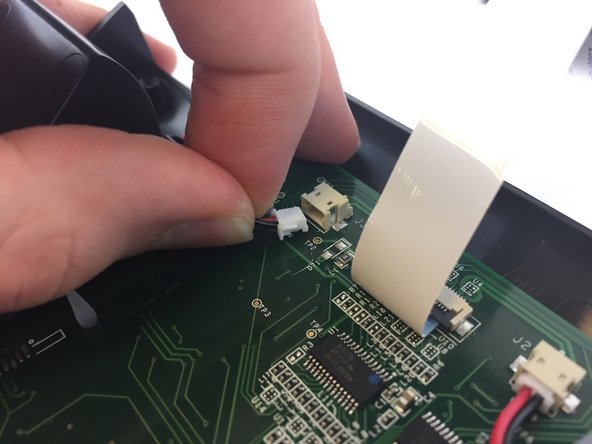
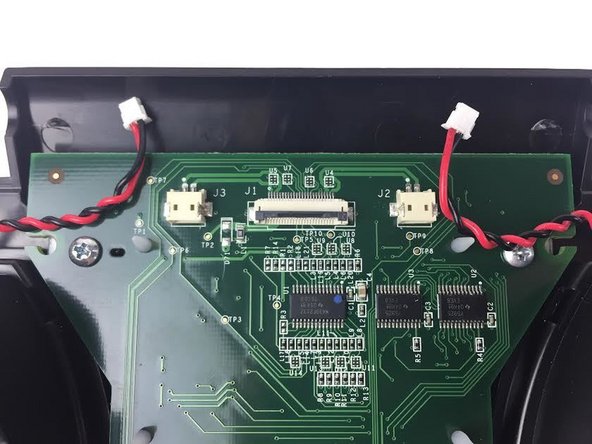



-
Disconnect the two white 2-pin JST connectors from the keypad/speaker circuit board by tugging gently until they release.
crwdns2944171:0crwdnd2944171:0crwdnd2944171:0crwdnd2944171:0crwdne2944171:0