crwdns2935425:02crwdne2935425:0
crwdns2931653:02crwdne2931653:0

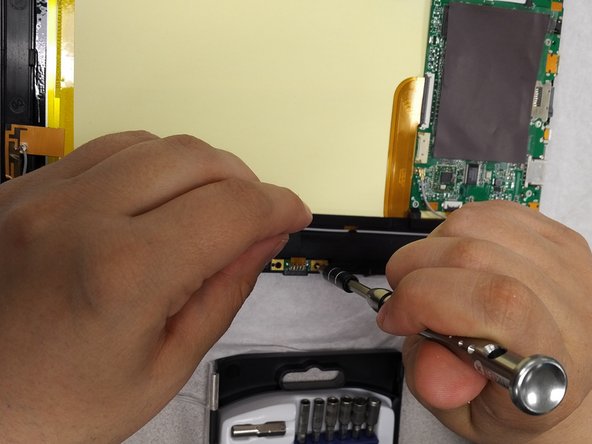




Removing the keyboard solid state board
-
Using a PH000 Philips screw driver bit remove the two screws on securing the board to the case.
-
Then using a plastic opening tool slowly and carefully wedge the tool between the cable ribbon and the black connector portion. Then carefully rock the tool up and down to lift the connector hinge.
-
The board can now be removed.
crwdns2944171:0crwdnd2944171:0crwdnd2944171:0crwdnd2944171:0crwdne2944171:0