crwdns2935425:07crwdne2935425:0
crwdns2931653:07crwdne2931653:0

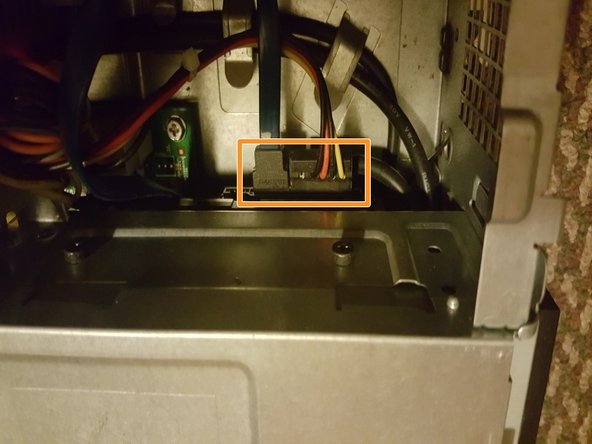


Disconnecting the Cords
-
Next we need to unplug the cables from the back of the Optical Drive and HDD. Do not grab the wires to pull. Get a firm grip on the hard plastic plugin and gently rock the cord side to side until it comes free.
-
Keep in mind there are two cords for your Optical Drive, and two cords for your HDD to make a total of four that need to be unplugged.
crwdns2944171:0crwdnd2944171:0crwdnd2944171:0crwdnd2944171:0crwdne2944171:0