crwdns2935425:02crwdne2935425:0
crwdns2931653:02crwdne2931653:0

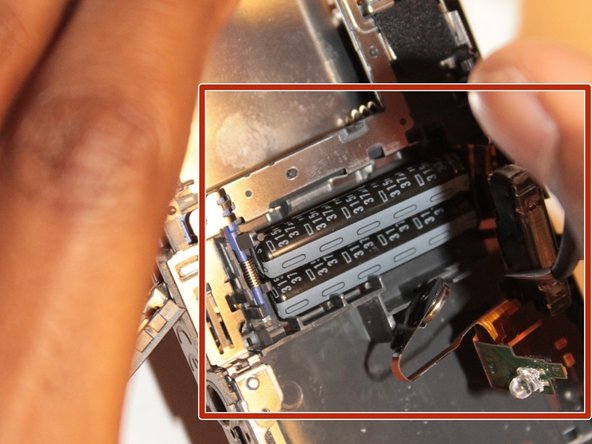
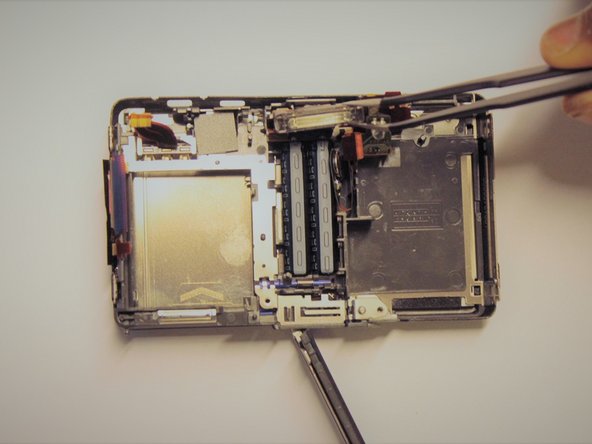



-
Carefully remove the Memory card circuit board. You will then be able to see the flash with the capacitors connected.
-
Using tweezers, carefully remove the components. They are all connected together.
| [* black] Carefully remove the Memory card circuit board. You will then be able to see the flash with the capacitors connected. | |
| - | [* red] Using tweezers, carefully remove the components. They are all connected together. |
| + | [* red] Using [product|IF145-020|tweezers], carefully remove the components. They are all connected together. |
| [* icon_caution] The circuit board should come out with little force. If it does not, make sure all connections are disconnected. |
crwdns2944171:0crwdnd2944171:0crwdnd2944171:0crwdnd2944171:0crwdne2944171:0