crwdns2935425:01crwdne2935425:0
crwdns2931653:01crwdne2931653:0

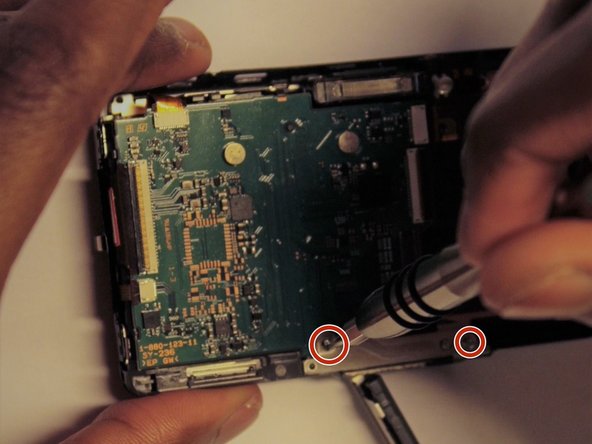
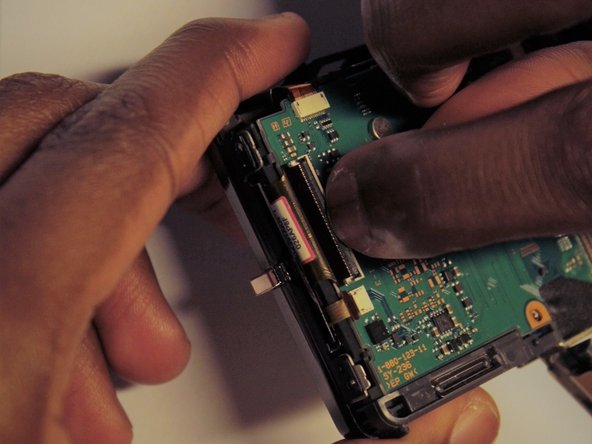



-
Remove the two screws for the metal plate on the bottom.
-
Detach the no fuse ribbon cables by sliding them out.
-
Detach the ZIF connector cables by flipping the small black holder in an upright position and then sliding the cable out carefully.
crwdns2944171:0crwdnd2944171:0crwdnd2944171:0crwdnd2944171:0crwdne2944171:0