crwdns2935425:05crwdne2935425:0
crwdns2931653:05crwdne2931653:0

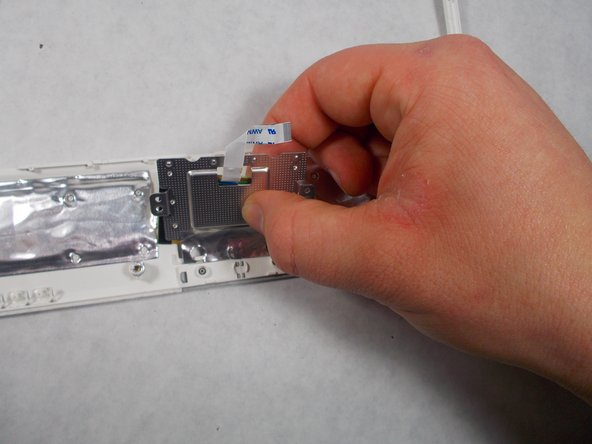
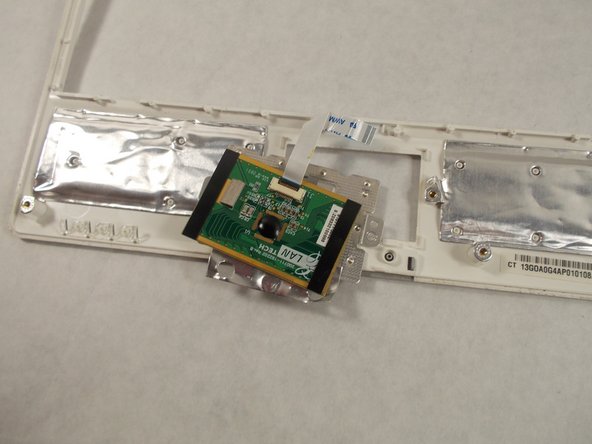



-
Flip over the top cover and unscrew the two 1.2mm Phillips #0 screws.
-
Remove the plate and the trackpad. They may come off separately.
crwdns2944171:0crwdnd2944171:0crwdnd2944171:0crwdnd2944171:0crwdne2944171:0