crwdns2935425:02crwdne2935425:0
crwdns2931653:02crwdne2931653:0

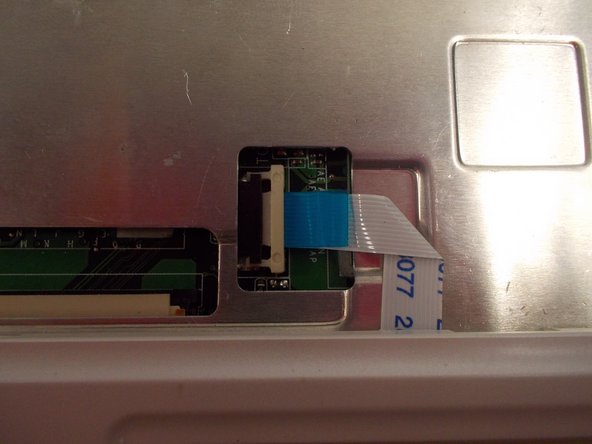


-
On either end of the ribbon cable clamp, carefully push the tab towards the right, using a nylon spudger.
-
The ribbon cable can now be pulled out using the blue tab attached to the cable.
crwdns2944171:0crwdnd2944171:0crwdnd2944171:0crwdnd2944171:0crwdne2944171:0