crwdns2935425:04crwdne2935425:0
crwdns2931653:04crwdne2931653:0

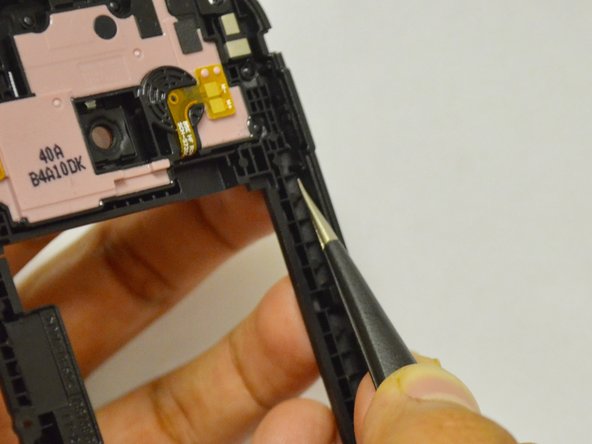


-
Locate the lock button on the opposite side of the plastic casing.
-
Using the tweezers, pull the two horizontal tabs up and out of the plastic pegs that hold them in place.
-
Push the button inward and out of the plastic casing. This may require firm pressure to free it completely.
crwdns2944171:0crwdnd2944171:0crwdnd2944171:0crwdnd2944171:0crwdne2944171:0