crwdns2935425:02crwdne2935425:0
crwdns2931653:02crwdne2931653:0

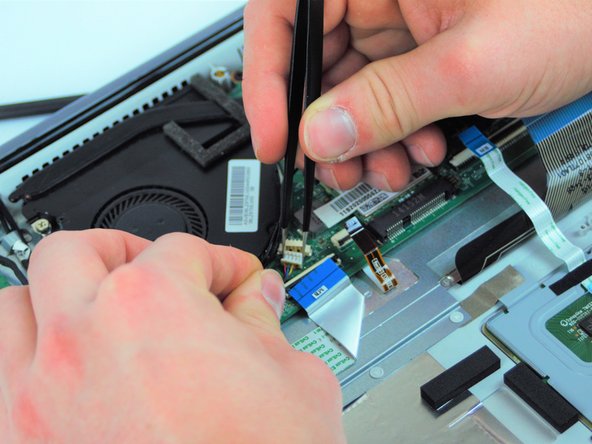




-
Using a plastic spudger, liift up and remove the hard drive and screen flat-topped connectors
-
Use the spudger and metal tweezers to remove the two cable connectors and two bundled cable connectors.
-
Use the plastic spudger to lift up and remove the two antenna connectors.
| [* black] Using a plastic spudger, liift up and remove the hard drive and screen flat-topped connectors | |
| - | [* black] Use the spudger and metal tweezers to remove the two cable connectors and two bundled cable connectors. |
| + | [* black] Use the spudger and metal [product|IF145-020|tweezers] to remove the two cable connectors and two bundled cable connectors. |
| [* black] Use the plastic spudger to lift up and remove the two antenna connectors. |
crwdns2944171:0crwdnd2944171:0crwdnd2944171:0crwdnd2944171:0crwdne2944171:0