crwdns2931529:0crwdnd2931529:0crwdnd2931529:0crwdnd2931529:02crwdnd2931529:0crwdne2931529:0
crwdns2935425:07crwdne2935425:0
crwdns2931653:07crwdne2931653:0


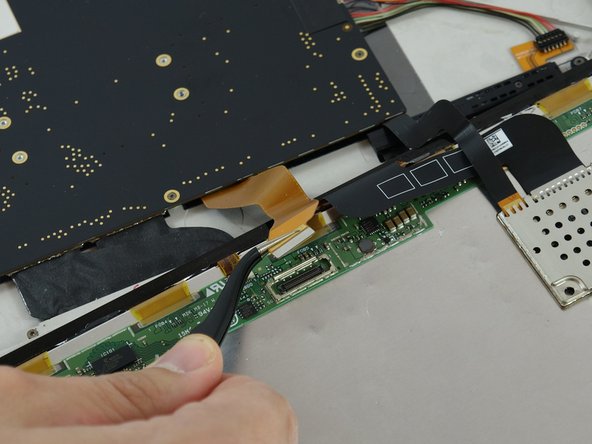



-
Begin by removing the ribbon on the right. With the curved tweezers, carefully remove the metal bracket to expose the end of the ribbon. Remove ribbon.
| - | [* red] |
|---|---|
| + | [* red] Begin by removing the ribbon on the right. With the curved [product|IF145-020|tweezers], carefully remove the metal bracket to expose the end of the ribbon. Remove ribbon. |
crwdns2944171:0crwdnd2944171:0crwdnd2944171:0crwdnd2944171:0crwdne2944171:0