crwdns2935425:02crwdne2935425:0
crwdns2931653:02crwdne2931653:0

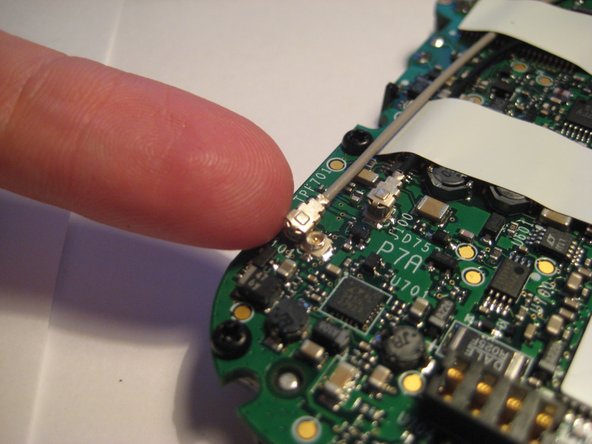
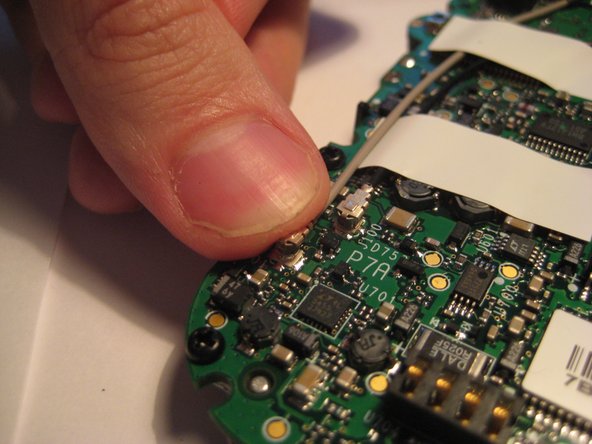



-
These antenna cables may need to be replaced should the connection drop from the XM Satellite service.
-
To remove, catch the side of the connector with a fingernail moving upward until the connectors pops up from the board.
-
After the U.FL connector is loose, center the new connector cable over the mating U.FL connector and press down firmly.
crwdns2944171:0crwdnd2944171:0crwdnd2944171:0crwdnd2944171:0crwdne2944171:0