crwdns2931529:0crwdnd2931529:0crwdnd2931529:0crwdnd2931529:03crwdnd2931529:0crwdne2931529:0
crwdns2935425:02crwdne2935425:0
crwdns2931653:02crwdne2931653:0

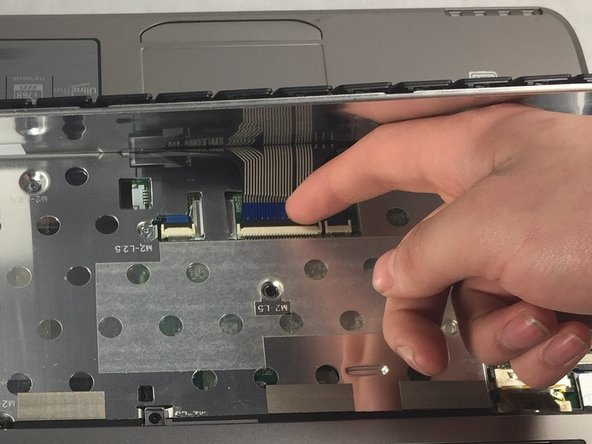


-
When you remove the keyboard, be careful not to damage the ribbon cable that attaches it to the motherboard.
-
Unplug the ribbon cable by gently lifting the black tab up. Then remove the cable.
crwdns2944171:0crwdnd2944171:0crwdnd2944171:0crwdnd2944171:0crwdne2944171:0