crwdns2935425:07crwdne2935425:0
crwdns2931653:07crwdne2931653:0

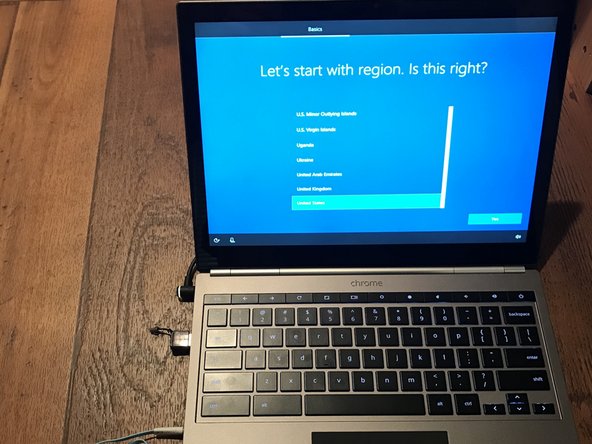
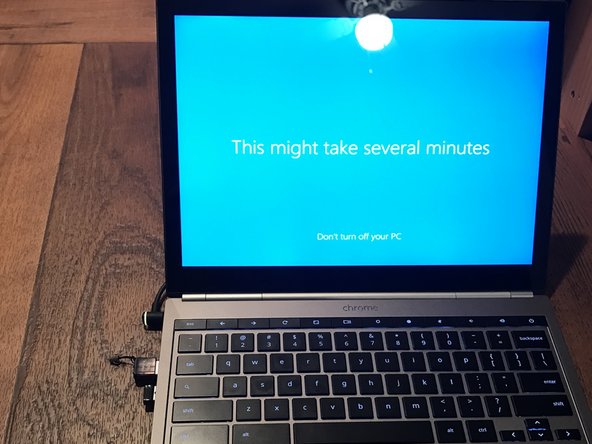



Setup Windows
-
Follow the on-screen guide to finish installing Windows
-
Wi-Fi and audio should work out of the box, but you'll still need your USB keyboard/mouse to continue with the setup
-
We'll install drivers shortly
-
Cortana will likely be really loud.
-
Plug in a pair of headphones or silence her by clicking the mute button on the bottom right of the screen.
crwdns2944171:0crwdnd2944171:0crwdnd2944171:0crwdnd2944171:0crwdne2944171:0