crwdns2935425:01crwdne2935425:0
crwdns2931653:01crwdne2931653:0

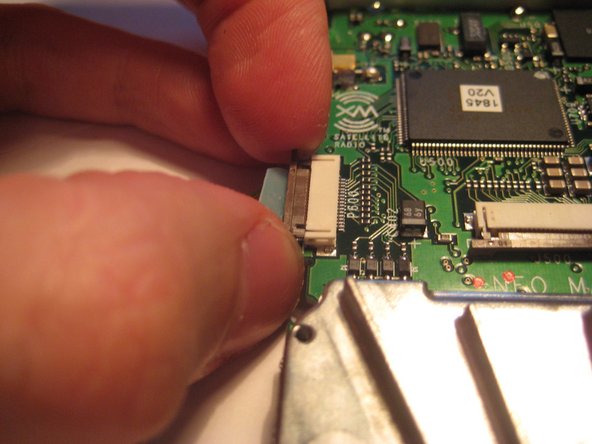
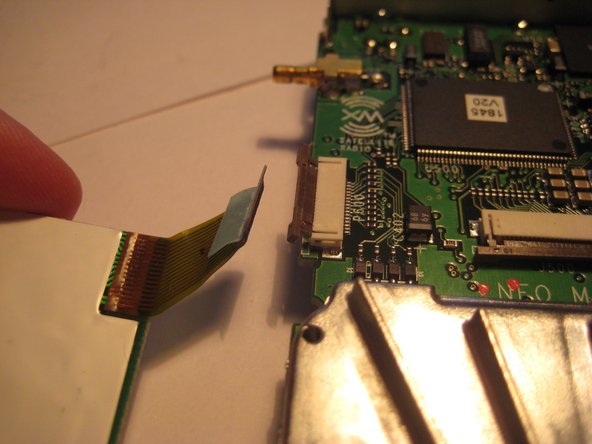



-
Locate the white ribbon connector attached to the keyboard.
-
Catch the sides of the connector with fingernails and pull outward.
-
After the latch is pulled out, the ribbon cable is free to slide out of the connector housing.
crwdns2944171:0crwdnd2944171:0crwdnd2944171:0crwdnd2944171:0crwdne2944171:0