crwdns2931527:0crwdnd2931527:0crwdnd2931527:0crwdnd2931527:0crwdne2931527:0
crwdns2935425:06crwdne2935425:0
crwdns2931653:06crwdne2931653:0

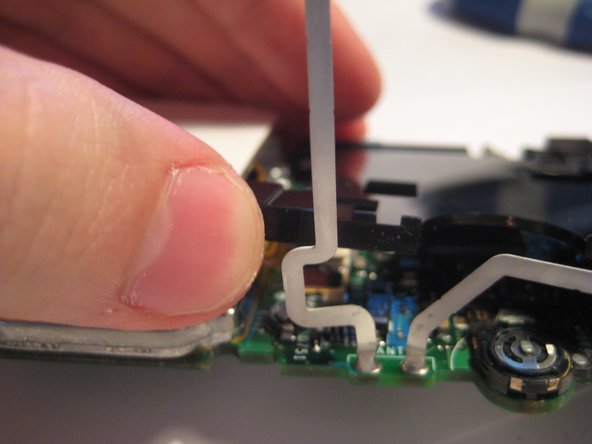
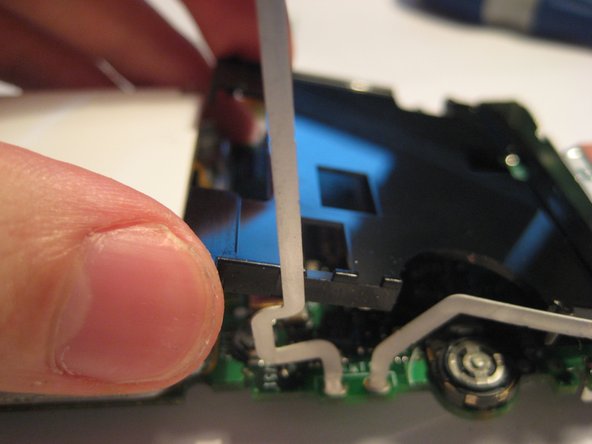



-
WIth both hands, pull the tabs outwards to release the plastic cover from the board.
-
Once the tabs are disengaged, pivot the plastic cover upwards.
-
After the cover is pivoted slightly, remove it from the device.
crwdns2944171:0crwdnd2944171:0crwdnd2944171:0crwdnd2944171:0crwdne2944171:0