crwdns2935425:01crwdne2935425:0
crwdns2931653:01crwdne2931653:0

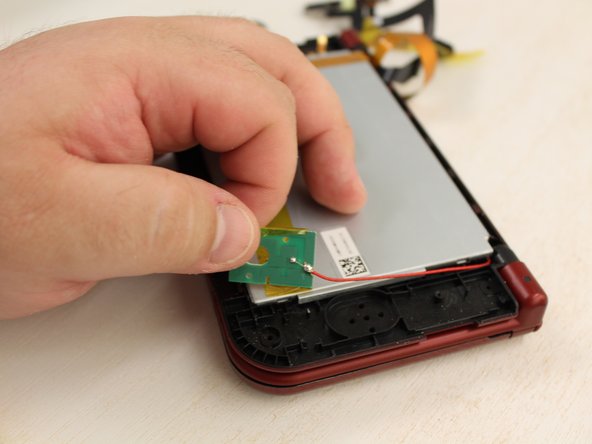


-
From the bottom of the DS, unclip the gold clip from the motherboard, and pull the antenna out slightly so it won't get caught on anything.
-
The antenna is soldered onto a small board. Easily pull the antenna till it is out of the DS.
crwdns2944171:0crwdnd2944171:0crwdnd2944171:0crwdnd2944171:0crwdne2944171:0