crwdns2935425:027crwdne2935425:0
crwdns2931653:027crwdne2931653:0

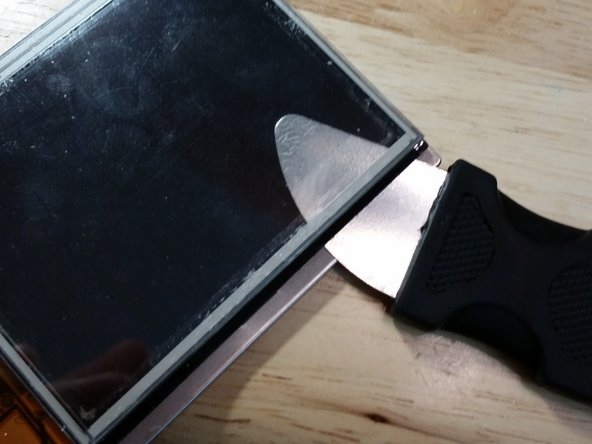




Remove digitizer
-
Slide the metal spudger under the black sticker and carefully work your way around the assembly, avoiding the flex cables. This step is easier than it looks, but only perform this step if the screen or the digitizer needs to be replaced. If both are functional, this step is unnecessary. Thoroughly clean both pieces with alcohol afterwards.
crwdns2944171:0crwdnd2944171:0crwdnd2944171:0crwdnd2944171:0crwdne2944171:0