crwdns2935425:03crwdne2935425:0
crwdns2931653:03crwdne2931653:0

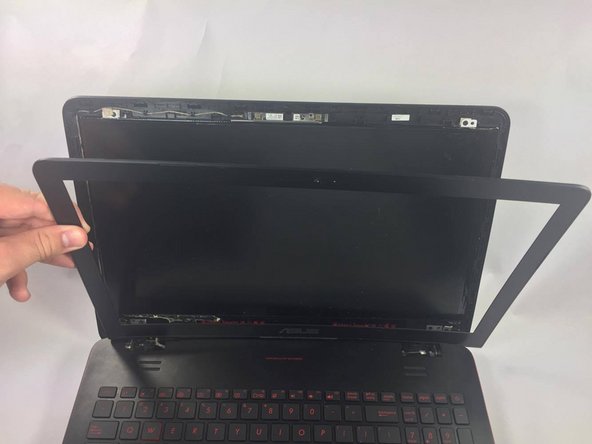


-
Use a plastic opening tool to pop out the bezel from all four sides, then lift it out of the frame.
crwdns2944171:0crwdnd2944171:0crwdnd2944171:0crwdnd2944171:0crwdne2944171:0