crwdns2935425:03crwdne2935425:0
crwdns2931653:03crwdne2931653:0

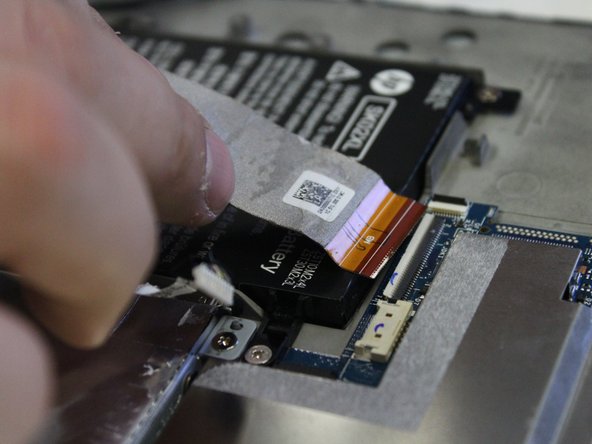




-
Flip up the retaining flap with either a spudger or your fingertips.
-
Disconnect the ribbon cable by gently pulling on it.
-
Disconnect the sliding connector with the pointed tip of the spudger and gently remove the cable.
crwdns2944171:0crwdnd2944171:0crwdnd2944171:0crwdnd2944171:0crwdne2944171:0