crwdns2931529:0crwdnd2931529:0crwdnd2931529:0crwdnd2931529:02crwdnd2931529:0crwdne2931529:0
crwdns2935425:01crwdne2935425:0
crwdns2931653:01crwdne2931653:0

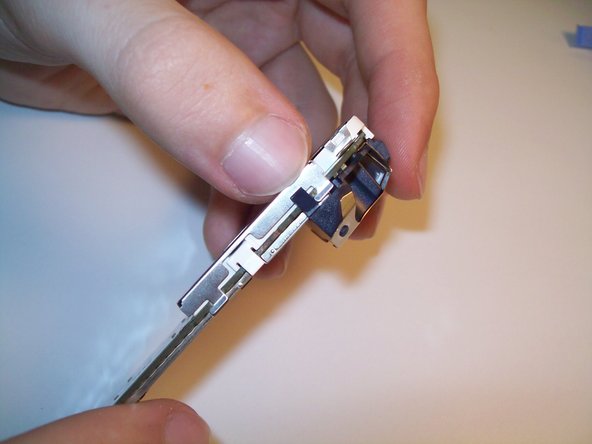
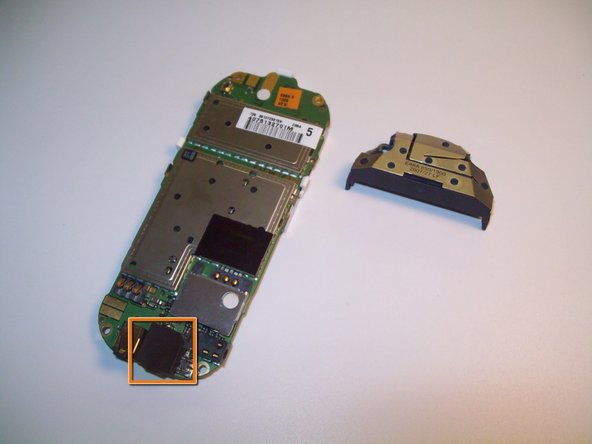



-
Unhook the antenna by releasing the two hooks, one on each side of the phone.
-
Detach the antenna from the back of the circuit board
-
This small black rubber cover may detach.
| - | [* |
|---|---|
| + | [* red] Unhook the antenna by releasing the two hooks, one on each side of the phone. |
| [* black] Detach the antenna from the back of the circuit board | |
| [* orange] This small black rubber cover may detach. |
crwdns2944171:0crwdnd2944171:0crwdnd2944171:0crwdnd2944171:0crwdne2944171:0