crwdns2935425:01crwdne2935425:0
crwdns2931653:01crwdne2931653:0

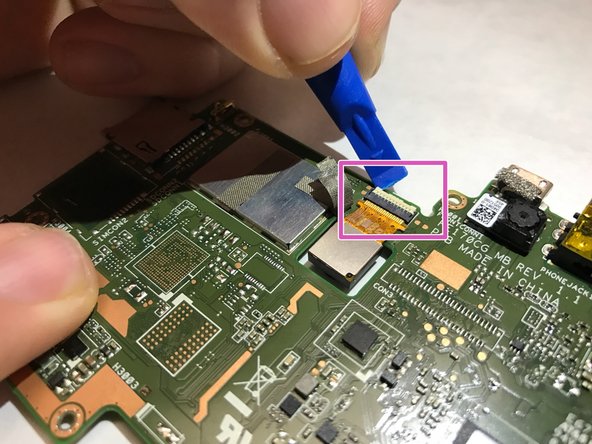




-
Gently remove grey tape that is holding down connector for camera using the tweezers.
-
When tape is removed, use the plastic prying tool to gently unlock connector between camera wiring and motherboard. The connector lock rotates upward away from motherboard to release.
-
Carefully remove camera from motherboard using tweezers by pulling directly upward. Camera should release easily without much resistance.
crwdns2944171:0crwdnd2944171:0crwdnd2944171:0crwdnd2944171:0crwdne2944171:0