crwdns2935425:05crwdne2935425:0
crwdns2931653:05crwdne2931653:0

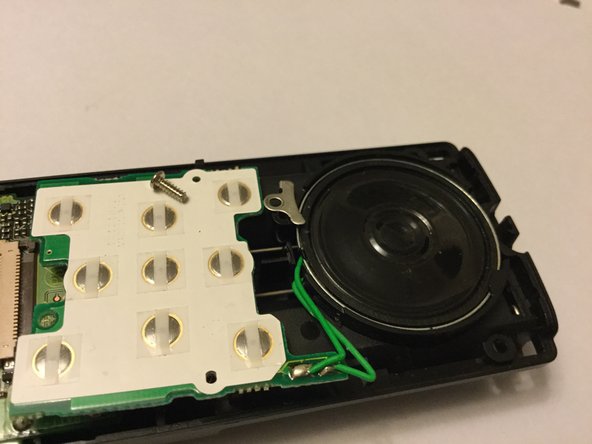
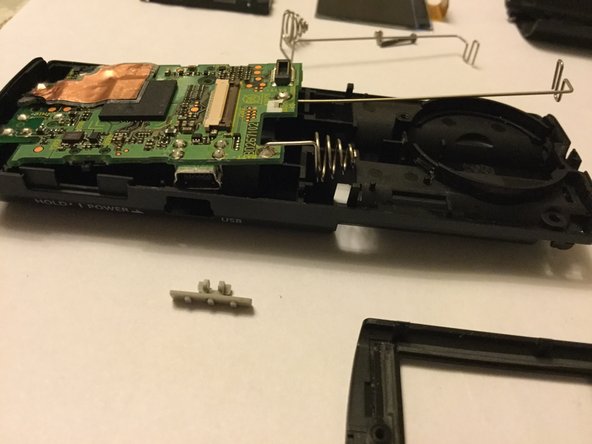



-
Next is the two silicon chips. The keyboard have a connector on the top right corner, so watch out.
-
Just pull on the metal tab inbeded in the pile of foam-like foam, and then oull the speaker out. With it, comes out the keyboard.
crwdns2944171:0crwdnd2944171:0crwdnd2944171:0crwdnd2944171:0crwdne2944171:0