crwdns2935425:03crwdne2935425:0
crwdns2931653:03crwdne2931653:0


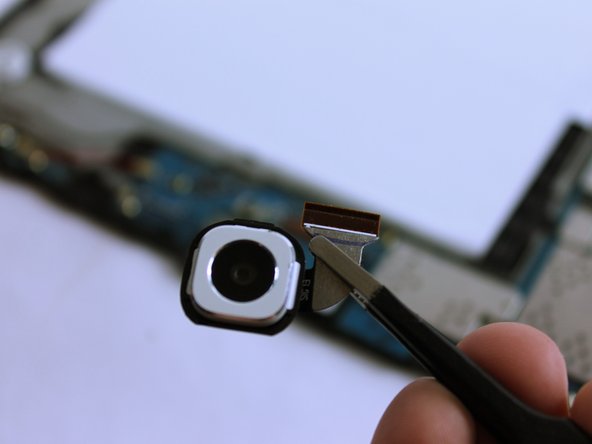



-
Lift the ribbon cable out and away from the connector.
-
Lift the camera.
crwdns2944171:0crwdnd2944171:0crwdnd2944171:0crwdnd2944171:0crwdne2944171:0