crwdns2935425:04crwdne2935425:0
crwdns2931653:04crwdne2931653:0

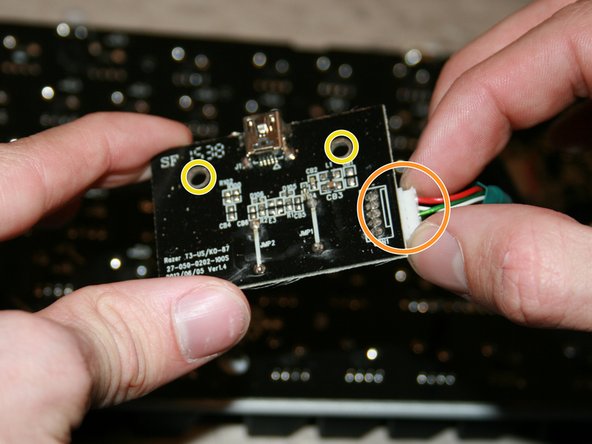


-
Unplug the cable connecting to the USB board.
-
Plug the new USB board into the slot.
-
Replace the screws in the USB board.
| - | [* |
|---|---|
| - | [* |
| - | [* |
| + | [* red] Unplug the cable connecting to the USB board. |
| + | [* orange] Plug the new USB board into the slot. |
| + | [* yellow] Replace the screws in the USB board. |
crwdns2944171:0crwdnd2944171:0crwdnd2944171:0crwdnd2944171:0crwdne2944171:0