crwdns2935425:03crwdne2935425:0
crwdns2931653:03crwdne2931653:0

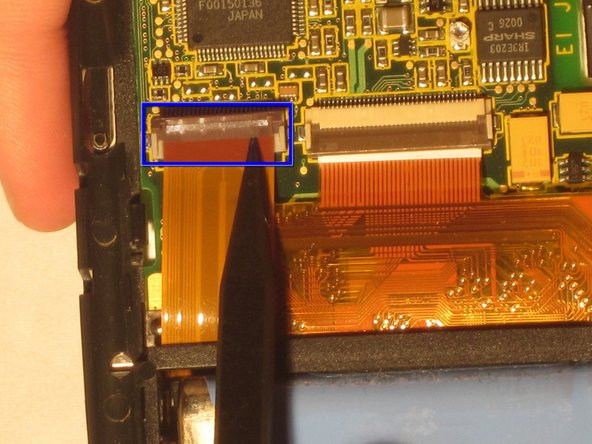
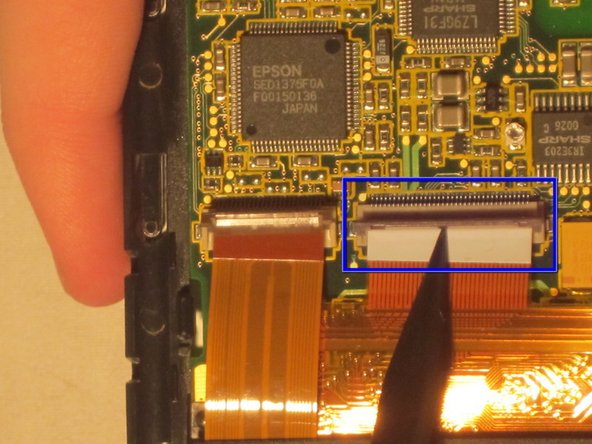



-
Secure the bottom two ZIF connectors into their slots by opening the flap and inserting the ZIF connectors.
-
Gently press down on the flap to secure the ZIF connector. This secures the screen and buttons to the motherboard.
crwdns2944171:0crwdnd2944171:0crwdnd2944171:0crwdnd2944171:0crwdne2944171:0