crwdns2935425:04crwdne2935425:0
crwdns2931653:04crwdne2931653:0

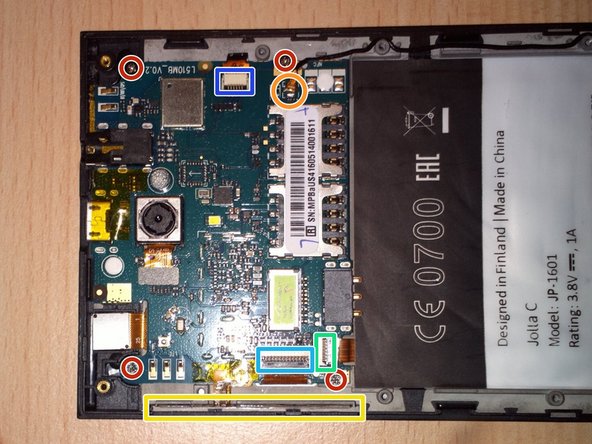
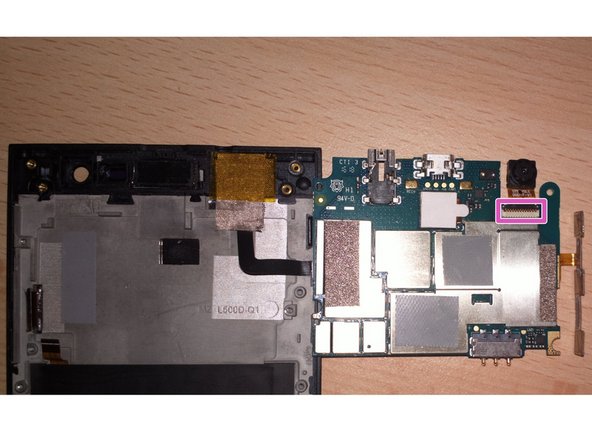



Top Circuit Board
-
Remove all cross-head screws
-
Remove the antenna wire from the circuit board
-
Pry loose the power & volume button part at the side (it is stuck to the phone with sticky tape) and pull it out
-
Pull out the connector for the bottom cuircuit board
-
Pull out the screen connector
-
Pry loose the connector for the proximity sensor etc
-
Remove the main and front camera connectors
crwdns2944171:0crwdnd2944171:0crwdnd2944171:0crwdnd2944171:0crwdne2944171:0